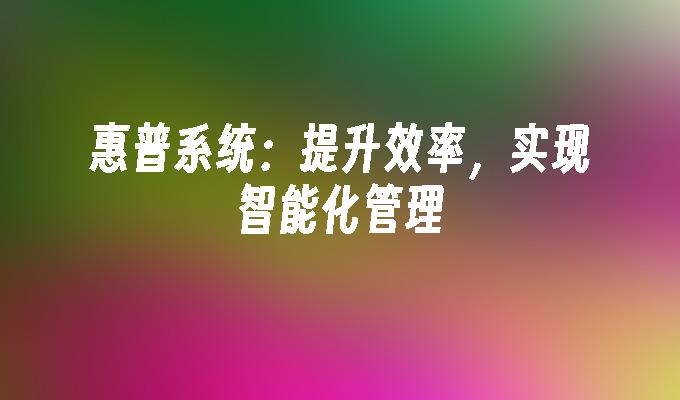Asp.net页面几种传值的方法分享
- 时间:2015年04月02日 15:24:23 来源:魔法猪系统重装大师官网 人气:17076
1、利用网页Cookie传值
下面为起始页Defaut1.aspx.cs部分代码:
protected void Button1_Click1(object sender, EventArgs e)
{
HttpCookie cookie_name = new HttpCookie("myname");
cookie_name.Value = this.TextBox1.Text;
Response.AppendCookie(cookie_name);
//Server.Transfer("ShowerInfo.aspx");
Response.Redirect("ShowerInfo.aspx");
}下面接受传值页面ShowerInfo.aspx.cs代码:
protected void Page_Load(object sender, EventArgs e)
{
this.Label1.Text = Request.Cookies["myname"].Value.ToString();
}2、利用@ PreviousPageType指令和实体类实现页面传值
PreviousPageType指令是ASP.NET 2.0跨页面回送机制的一部分,允许指定来源页面的虚拟路径,以便强类型访问来源页面。正常情况下,发送的数据可通过PreviousPage属性和FindControl方法访问,但使用强类型的PreviousPageType指令允许访问源页面上的公共属性,而不需要调用FindControl方法。
如有下面一简单userInfo类:
public class UserInfo
{
public UserInfo()
{
//
//TODO: 在此处添加构造函数逻辑
//
}
private TextBox textName;
public TextBox TextName
{
get
{
return textName;
}
set
{
textName = value;
}
}
private TextBox textPwd;
public TextBox TextPwd
{
get
{
return textPwd;
}
set
{
textPwd = value;
}
}
private TextBox textEmail;
public TextBox TextEmail
{
get
{
return textEmail;
}
set
{
textEmail = value;
}
}
}起始页面Default1.aspx文件代码:
无标题页
起始页面Default1.aspx.cs代码:
public partial class Default1 : System.Web.UI.Page
{
protected void Page_Load(object sender, EventArgs e)
{
}
public UserInfo myInfo //为页面添加一UserInfo类型的属性。从而实现传递复杂数据。
{
get
{
UserInfo info = new UserInfo();
info.TextName = TextName;
info.TextPwd = TextPwd;
info.TextEmail = TextEmail;
return info;
}
}
protected void Submit_Click(object sender, EventArgs e)
{
this.Submit.PostBackUrl = "~/ShowerInfo.aspx";
//上面的跳转语句不可以用如:Response.Redirect(“ShowerInfo.aspx”)来替换,否则会出现:“未将对象引用设置到对象的实例。”错误。
}
}
下面为接受页面ShowerInfo.aspx部分代码:
<%@ Page Language="C#" AutoEventWireup="true" CodeFile="Default5.aspx.cs" Inherits="Default5" %><%@ PreviousPageType VirtualPath="~/Default1.aspx" %>
无标题页
上面一行被标注为红色的代码不可少:<%@ PreviousPageType VirtualPath="~/Default1.aspx" %> ,从而可以使得接受页面ShowerInfo.aspx.cs中可以利用
UserInfo mInfo = PreviousPage.myInfo 语句获取上一页面Default1.aspx设置的公共属性myInfo的值。
下面为接受页面ShowerInfo.aspx.cs部分代码:
public partial class ShowerInfo : System.Web.UI.Page
{
protected void Page_Load(object sender, EventArgs e)
{
UserInfo mInfo = PreviousPage.myInfo;
Label1.Text = mInfo.TextName.Text;
Label2.Text = mInfo.TextPwd.Text;
Label3.Text = mInfo.TextEmail.Text;
}
}3、利用Server.Transfer( )和Context.Handler实现页面传值
起始页面Default1.aspx.cs代码:
public partial class Default1 : System.Web.UI.Page
{
private string name;
private string pwd;
public String Name
{
get
{
return this.TextBox1.Text;
}
}
public string Pwd
{
get
{
return this.TextBox2.Text;
}
}
protected void Page_Load(object sender, EventArgs e)
{
}
protected void Button1_Click1(object sender, EventArgs e)
{
Server.Transfer("ResutlPage.aspx");
}
}上面代码中只能使用Server.Transfer()方法实现页面的跳转。Web 窗体页是应用程序中的类,因此可以向处理任何类一样为它们创建属性。Server.Transfer只能够转跳到本地虚拟目录指定的页面,并且跳到目标页面后,浏览器显示的地址并不会改变(这种特性有时可能是有益处的!),这样就在极其有限的页面生存周期内,通过特别技术:Context.Handler让目标页面能读取源页面的属性值。
接受传值页面ResutlPage.aspx.cs代码:
protected void Page_Load(object sender, EventArgs e)
{
if (!IsPostBack)
{
Default1 myver;
myver = (Default1) Context.Handler;
this.Label1.Text=myver.Name;
this.Label2.Text = myver.Pwd;
}
}