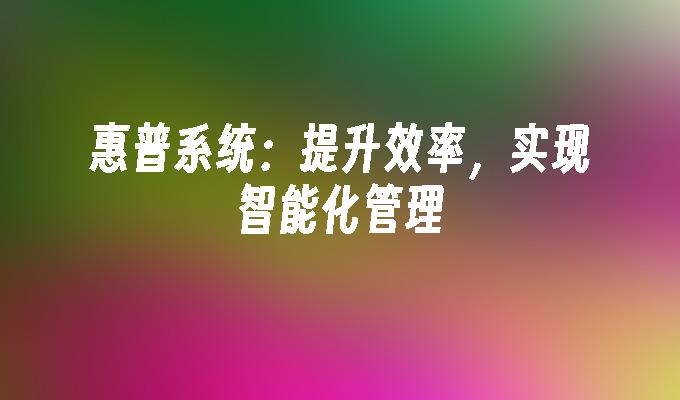Dump分析SpeechSynthesizer存在内存泄漏
- 时间:2015年04月02日 15:42:09 来源:魔法猪系统重装大师官网 人气:4815
.net framework 3.0带了个System.Speech.dll,装个语音包,然后就可以实现文字朗读等功能。最近在使用的时候,发现随着程序的运行,程序占用的内存一直在增长,直到程序崩溃。
用WinDbg抓了个Dump,然后看了下,里面一堆没有释放的SPVTEXTFRAG、AudioDeviceOut+InItem、WAVEHDR、WaveHeader对象,于是写了一小段来测试:
1: //happyhippy.cnblogs.com
2: using System.Speech.Synthesis;
3: using (SpeechSynthesizer ss = new SpeechSynthesizer())
4: {
5: for (int i = 0; i < int.MaxValue; i++)
6: {
7: ss.Speak(i.ToString());
8: }
9: }
跑了几个小时,然后抓了个内存,开始干活:
1. 看下内存中有哪些对象
1: 0:000> .load clr20/sos.dll
2: 0:000> !dumpheap -stat
3: PDB symbol for mscorwks.dll not loaded
4: total 275193 objects
5: Statistics:
6: MT Count TotalSize Class Name
7: 70441ff8 1 12 System.RuntimeTypeHandle
8: 7043fc7c 1 12 System.__Filters
9: //。。。。。。。。。。。。中间省略了一堆。。。。。。。。。。。
10: 704431a8 18 1008 System.Collections.Hashtable
11: 7042c938 65 1560 System.Security.Policy.StrongNameMembershipCondition
12: 70441cd4 81 1620 System.RuntimeType
13: 70441784 16 1820 System.Char[]
14: 7042c6e4 232 6496 System.Security.SecurityElement
15: 70442b84 278 6672 System.Collections.ArrayList
16: 704435c4 17 75056 System.Byte[]
17: 5610529c 4297 85940 System.Speech.Internal.AlphabetConverter+PhoneMapData+ConversionUnit
18: 704432a4 18 181896 System.Collections.Hashtable+bucket[]
19: 70414324 376 319064 System.Object[]
20: 70440b54 13185 396696 System.String
21: 5610ab38 7538 693496 System.Speech.Synthesis.TtsEngine.SPVTEXTFRAG
22: 56105c50 63264 1012224 System.Speech.Internal.Synthesis.AudioDeviceOut+InItem
23: 560f2694 65652 2626080 System.Speech.Internal.Synthesis.WAVEHDR
24: 56105b6c 63264 3289728 System.Speech.Internal.Synthesis.WaveHeader
25: 002be948 56465 172964660 Free
26: Total 275193 objects
27: Fragmented blocks larger than 0.5 MB:
28: Addr Size Followed by
29: 1228c6d8 0.5MB 12311d7c System.Speech.Synthesis.TtsEngine.SPVTEXTFRAG
30: 123293e0 0.6MB 123baa64 System.Speech.Synthesis.TtsEngine.SPVTEXTFRAG
31: 124be36c 1.9MB 1269d898 System.Speech.Synthesis.TtsEngine.SPVTEXTFRAG
32: 126a39f0 1.3MB 127e6644 System.Speech.Synthesis.TtsEngine.SPVTEXTFRAG
列表中的第25行,172M的Free状态的内存。
最后4行(29~32)的内存碎片,用DumpObj看了下,都是Free状态。
2. 看看终结队列中有哪些对象
1: 0:000> !FinalizeQueue -detail
2: SyncBlocks to be cleaned up: 0
3: MTA Interfaces to be released: 0
4: STA Interfaces to be released: 0
5: ----------------------------------
6: generation 0 has 2973 finalizable objects (068fdec4->06900d38)
7: generation 1 has 11 finalizable objects (068fde98->068fdec4)
8: generation 2 has 60304 finalizable objects (068c3058->068fde98)
9: Ready for finalization 0 objects (06900d38->06900d38)
10: Statistics:
11: MT Count TotalSize Class Name
12: 7043a304 1 16 System.WeakReference
13: 7002d1c8 1 20 System.ComponentModel.AsyncOperation
14: 5610a9c0 1 20 System.Speech.Synthesis.SpeechSynthesizer
15: 5610576c 1 20 System.Speech.Internal.ObjectTokens.RegistryDataKey
16: 5610581c 1 24 System.Speech.Internal.ObjectTokens.ObjectToken
17: 56105ae8 1 56 System.Speech.Internal.Synthesis.AudioDeviceOut
18: 70427b90 4 80 Microsoft.Win32.SafeHandles.SafeWaitHandle
19: 561092e0 1 176 System.Speech.Internal.Synthesis.VoiceSynthesis
20: 7043b370 9 180 Microsoft.Win32.SafeHandles.SafeRegistryHandle
21: 70441128 4 224 System.Threading.Thread
22: 56105b6c 63264 3289728 System.Speech.Internal.Synthesis.WaveHeader
23: Total 63288 objects
我靠,内存中3289728个WaveHeader全部挂在终结队列中。一个可能的原因就是:WaveHeader对象中实现了析构函数,并且程序使用完WaveHeader对象后,没有手动释放(Dispose),而是等着GC来自动回收。
3. 用Reflector看WaveHeader的源代码
1: internal sealed class WaveHeader : IDisposable
2: {
3: // Fields
4: internal int _dwBufferLength;
5: private GCHandle _gcHandle = new GCHandle();
6: private GCHandle _gcHandleWaveHdr = new GCHandle();
7: private WAVEHDR _waveHdr = new WAVEHDR();
8: internal const int WAVE_FORMAT_PCM = 1;
9: internal const int WHDR_BEGINLOOP = 4;
10: internal const int WHDR_DONE = 1;
11: internal const int WHDR_ENDLOOP = 8;
12: internal const int WHDR_INQUEUE = 0x10;
13: internal const int WHDR_PREPARED = 2;
14:
15: // Methods
16: internal WaveHeader(byte[] buffer)
17: {
18: this._dwBufferLength = buffer.Length;
19: this._gcHandle = GCHandle.Alloc(buffer, GCHandleType.Pinned);//申请内存
20: }
21:
22: public void Dispose()
23: {
24: this.Dispose(true);
25: GC.SuppressFinalize(this);
26: }
27:
28: private void Dispose(bool disposing)
29: {
30: if (disposing)
31: {
32: this.ReleaseData();
33: if (this._gcHandleWaveHdr.IsAllocated)
34: {
35: this._gcHandleWaveHdr.Free();
36: }
37: }
38: }
39:
40: ~WaveHeader()
41: {
42: this.Dispose(false);
43: }
44:
45: internal void ReleaseData()
46: {
47: if (this._gcHandle.IsAllocated)
48: {
49: this._gcHandle.Free();
50: }
51: }
52:
53: // Properties
54: internal int SizeHDR
55: {
56: get
57: {
58: return Marshal.SizeOf(this._waveHdr);
59: }
60: }
61:
62: internal GCHandle WAVEHDR
63: {
64: get
65: {
66: if (!this._gcHandleWaveHdr.IsAllocated)
67: {
68: this._waveHdr.lpData = this._gcHandle.AddrOfPinnedObject();
69: this._waveHdr.dwBufferLength = (uint) this._dwBufferLength;
70: this._waveHdr.dwBytesRecorded = 0;
71: this._waveHdr.dwUser = 0;
72: this._waveHdr.dwFlags = 0;
73: this._waveHdr.dwLoops = 0;
74: this._waveHdr.lpNext = IntPtr.Zero;
75: this._gcHandleWaveHdr = GCHandle.Alloc(this._waveHdr, GCHandleType.Pinned);//申请内存
76: }
77: return this._gcHandleWaveHdr;
78: }
79: }
80: }
如我们所料,的确定义了一个析构函数(~WaveHeader()),WaveHealder实现了Dispose模式。
4. 进一步分析,看看WaveHeader都申请了啥资源,为啥要实现Dispose模式
WaveHeader的构造函数中,申请了一片Pinned状态的内存this._gcHandle = GCHandle.Alloc(buffer, GCHandleType.Pinned),并且其WAVEHDR属性的实现中,也通过延迟加载的方式申请了一片Pinned状态的内存this._gcHandleWaveHdr = GCHandle.Alloc(this._waveHdr, GCHandleType.Pinned)。
MSDN对GCHander的阐述如下:(FROM MSDN)
GCHandle 类与 GCHandleType 枚举结合使用以创建对应于任何托管对象的句柄。此句柄可为以下四种类型之一:Weak、WeakTrackResurrection、Normal 或 Pinned。分配了句柄以后,在非托管客户端保留唯一的引用时,可以使用它防止垃圾回收器回收托管对象。如果没有这样的句柄,则在该对象代表非托管客户端完成工作以前,有可能被垃圾回收器回收。 用 GCHandle 创建一个固定对象,该对象返回��个内存地址,并防止垃圾回收器在内存中移动该对象。 超出范围时,您必须通过调用Free方法显式释放它;否则,可能会发生内存泄漏。当您释放固定的句柄时,如果没有对关联对象的其他引用,则关联对象将解除固定,并可以被当成垃圾回收。
也就是说,通过GCHandler.Alloc申请的内存,必须通过调用GCHandler.Free方法来手动释放。表面上看来,WaveHeader的实现中,的确有手动释放这些申请的内存。
5. WaveHeader在哪儿使用
SpeechSynthesizer封装了一对东西,有点儿绕,我顺着Speak方法找了N久,没有找到使用WaveHeader的地方。
只好换另一个思路:在上面的第1步中,我们可以看到,WaveHeader的MT Address为56105b6c,于是:
0:000> !dumpheap -MT 56105b6c
//。。。省却6万多行。。。
127fabdc 56105b6c 52
12800a64 56105b6c 52 //找到一个还活着的对象
total 63264 objects
Statistics:
MT Count TotalSize Class Name
56105b6c 63264 3289728 System.Speech.Internal.Synthesis.WaveHeader
Total 63264 objects
然后找到一个还活着的对象(地址为12800a64),看看它被谁引用了:
0:000> !gcroot 12800a64
Note: Roots found on stacks may be false positives. Run "!help gcroot" for
more info.
Scan Thread 0 OSTHread 3668
ESP:1df238:Root:01f67e1c(System.Speech.Internal.Synthesis.VoiceSynthesis)->
01f6841c(System.Speech.Internal.Synthesis.AudioDeviceOut)->
01f68570(System.Collections.Generic.List`1[[System.Speech.Internal.Synthesis.AudioDeviceOut+InItem, System.Speech]])->
02f91c10(System.Object[])->
020e4088(System.Speech.Internal.Synthesis.AudioDeviceOut+InItem)->
12800a64(System.Speech.Internal.Synthesis.WaveHeader)
Scan Thread 2 OSTHread 2c5c
Scan Thread 3 OSTHread 1160
Scan Thread 4 OSTHread 211c
Scan Thread 6 OSTHread 22d4
Scan Thread 7 OSTHread 2fcc
Scan Thread 8 OSTHread 377c
这里,我们终于可以看到路径了:
SpeechSynthesizer
->VoiceSynthesis
->AudioDeviceOut
-> List
-> AudioDeviceOut + InItem(内部类)
-> WaveHeader
终于找到目标了:AudioDeviceOut。
6. 怎么使用WaveHeader
AudioDeviceOut的代码页有点长,这里只截出部分使用WaveHeader的代码:
1: internal override void Play(byte[] buffer)
2: {
3: if (this._deviceOpen)
4: {
5: int length = buffer.Length;
6: this._bytesWritten += length;
7: WaveHeader waveHeader = new WaveHeader(buffer);//上面第3节提到,这里通过GCHandler.Alloc申请了内存
8: GCHandle wAVEHDR = waveHeader.WAVEHDR;//上面第3节提到,这里通过GCHandler.Alloc申请了内存
9: MMSYSERR errorCode = SafeNativeMethods.waveOutPrepareHeader(this._hwo, wAVEHDR.AddrOfPinnedObject(), waveHeader.SizeHDR);
10: if (errorCode != MMSYSERR.NOERROR)
11: {
12: throw new AudioException(errorCode);
13: }
14: lock (this._noWriteOutLock)
15: {
16: if (!base._aborted)
17: {
18: lock (this._queueIn)
19: {
20: InItem item = new InItem(waveHeader);//InItem封装了一下WaveHeader,也没啥
21: this._queueIn.Add(item); //将Item加入到List中
22: this._evt.Reset();
23: }
24: errorCode = SafeNativeMethods.waveOutWrite(this._hwo, wAVEHDR.AddrOfPinnedObject(), waveHeader.SizeHDR);//P/Invoke向设备输出数据
25: if (errorCode != MMSYSERR.NOERROR)
26: {
27: lock (this._queueIn)
28: {
29: this._queueIn.RemoveAt(this._queueIn.Count - 1);//如果出错了,从List删除一个Item
30: throw new AudioException(errorCode);
31: }
32: }
33: }
34: }
35: }
36: }
在这里,Play方法了面,终于实例化了WaveHeader和WaveHDR(GCHandler);但是实例化的WaveHeader又被InItem封装了一下,加入到List
Play方法里面创建了WaveHeader,但是却没有看到释放WaveHeader的代码。
那我们再来看下,其他地方有没有释放WaveHeader的代码:既然InItem/WaveHeader被加入到_queueIn中了,程序应该还要使用WaveHeader;那么当InItem从该_queueIn中移出的时候,应该就会释放WaveHeader了吧。顺着这个思路继续往下看。。。
很不幸,就在Play方法里面:当判断播放出错的时候,会把InItem从_queueIn中移出(上面第29行),但是却没有释放InItem/WaveHeader。
另一个将InItem从_queueIn中移出的地方是CallBackProc,AudioDeviceOut在构造函数中初始化了一个委托:this._delegate = new SafeNativeMethods.WaveOutProc(this.CallBackProc); 从字面上理解,应该是输出声音完毕后,调用这个回调函数,来释放内存:
1: private void CallBackProc(IntPtr hwo, MM_MSG uMsg, IntPtr dwInstance, IntPtr dwParam1, IntPtr dwParam2)
2: {
3: if (uMsg == MM_MSG.MM_WOM_DONE)
4: {
5: lock (this._queueIn)
6: {
7: InItem item = this._queueIn[0];
8: item.ReleaseData();//释放InItem/WaveHeader
9: this._queueIn.RemoveAt(0); //移除InItem
10: this._queueOut.Add(item);
11: while (this._queueIn.Count > 0)
12: {
13: item = this._queueIn[0];
14: if (item._waveHeader != null)
15: {
16: break;
17: }
18: if ((this._asyncDispatch != null) && !base._aborted)
19: {
20: this._asyncDispatch.Post(item._userData);
21: }
22: this._queueIn.RemoveAt(0);//移除InItem,但是却没有释放InItem/WaveHeader
23: }
24: }
25: if (this._queueIn.Count == 0)
26: {
27: this._evt.Set();
28: }
29: }
30: }
代码中,可以看到,当uMsg == MM_MSG.MM_WOM_DONE,才会执行释放操作。MM_MSG枚举有三个可选值:MM_WOM_CLOSE = 0x3bc, MM_WOM_DONE = 0x3bd, MM_WOM_OPEN = 0x3bb,暂时不太清楚是回调函数的uMsg参数 否可能会传入其他值;如果传入了其他值,显然InItem/WaveHeader有没有被释放。
即使uMsg == MM_MSG.MM_WOM_DONE,我们来看下释放的代码,上面第8~9行,从_queueIn中移除InItem/WaveHeader的时候,的确执行了ReleaseData()来释放内存,但是看该方法的源代码:
1: //happyhippy.cnblogs.com
2: //InItem
3: internal void ReleaseData()
4: {
5: if (this._waveHeader != null)
6: {
7: this._waveHeader.ReleaseData();
8: }
9: }
10: //WaveHeader
11: internal void ReleaseData()
12: {
13: if (this._gcHandle.IsAllocated)
14: {
15: this._gcHandle.Free();
16: }
17: }
18:
里面调用WaveHeader.ReleaseData()来释放内存,不是调用Dispose来释放内存。上面提到,Play方法中,第8行GCHandle wAVEHDR = waveHeader.WAVEHDR申请了内存,但是ReleaseData()方法并没有释放该内存。应该调用Dispose来释放内存,而不是调用ReleaseData()。
然后在回过头来看CallBackProc方法,从源代码中可以看到,其只释放了_queueIn中第一个InItem/WaveHeader,后续的InItem/WaveHeader从_queueIn中移除的时候,并没有释放内存。
GCHandler.Alloc申请的内存,必须通过调用Free方法显式释放它;否则,可能会发生内存泄漏。
7. 解决办法
无解。那封装的一大坨,都是Internal。