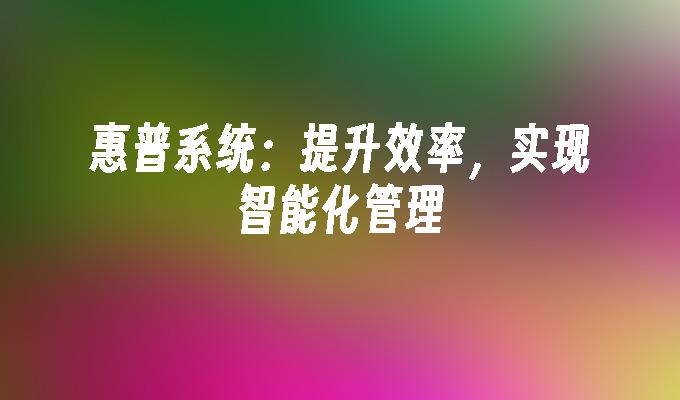C#SQLiteWindowsMobile数据库手机技术开发
- 时间:2015年04月02日 15:46:02 来源:魔法猪系统重装大师官网 人气:15226
using System;
using System.Collections.Generic;
using System.ComponentModel;
using System.Data;
using System.Drawing;
using System.Text;
using System.Windows.Forms;
using System.Data.SqlClient;
using System.Data.SqlServerCe;
using System.Net;
using System.IO;
namespace WinAppGrid
{
public partial class Form1 : Form
{
public Form1()
{
InitializeComponent();
}
//创建数据库的表
private Boolean CreateTable()
{
try
{
SqlCeConnection myconn = new SqlCeConnection("DataSource=mysdf.sdf");
SqlCeCommand com = new SqlCeCommand("create table PC (PCNO NVarChar(10) primary key,XH NVarChar(10) NOT NULL,WERKS NVarChar(4) NOT NULL,PC_DATE NVarChar(10))");
myconn.Open();
com.Connection = myconn;
com.ExecuteNonQuery();
myconn.Close();
MessageBox.Show("创建数据库成功!");
return true;
}
catch (Exception ex)
{
MessageBox.Show("创建数据库失败" + ex.ToString().Substring(1, 60));
return false;
}
}
private void button1_Click(object sender, EventArgs e)
{
//创建数据库
try
{
if ( File.Exists("mysdf.sdf"))
{
MessageBox.Show("数据库已经存在");
}
else
{
SqlCeEngine eng = new SqlCeEngine("DataSource=mysdf.sdf");
eng.CreateDatabase();
eng.Dispose();
MessageBox.Show("创建数据库成功");
}
Boolean rtu;
rtu = CreateTable();
if (rtu = false)
{
MessageBox.Show("数据表已经存在!");
}
else
{
MessageBox.Show("创建数据表成功!");
}
}
catch(Exception ex)
{
MessageBox.Show("创建数据库失败"+ ex.ToString().Substring(1,60));
}
}
}
}