ubuntu u盘安装图文详解
- 时间:2017年04月09日 16:05:09 来源:魔法猪系统重装大师官网 人气:17656
很多朋友都知道Ubuntu是一个非常不错的Linux发行版,要在官网下载到Ubuntu也非常简单。但下载好ISO之后我们要怎么来安装呢?当然,早年前我们都是通过记录DVD光盘的方式来进行安装,现在随着光驱逐步被市场所淘汰,Ubuntu同Windows一样与时俱进,同样也可以通过ubuntu u盘安装的方式来进行安装。
Ubuntu(友帮拓)是一个以桌面应用为主的Linux操作系统,它基于Debian发行版和GNOME桌面环境,接着就与大家分享下如何使用ubuntu?u盘安装(友帮拓)系统,感兴趣的朋友可以参考下哈。
ubuntu?u盘安装准备:
1、从官网下载一个ubuntu10.04的镜像
2、一个大于等于1G的支持启动的U盘
3、UltraISO最新版
4、可以上网的电脑一台。
接下来是ubuntu?u盘安装步骤:ubuntu?u盘安装步骤比较长,希望大家能够耐心看下去。
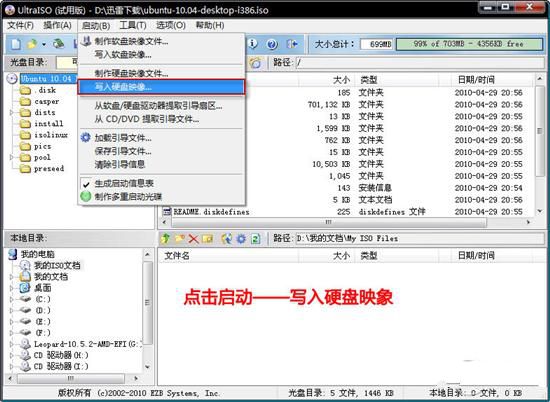
ubuntu?u盘安装截图(1)
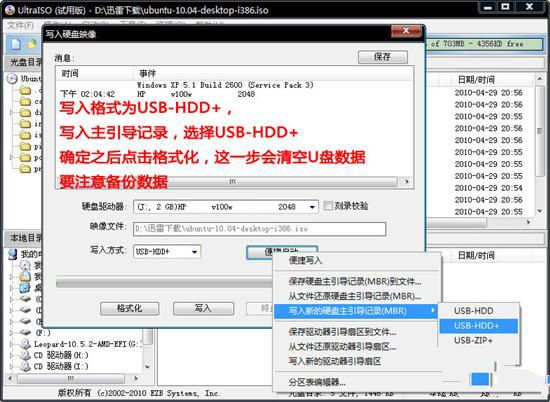
ubuntu?u盘安装截图(2)
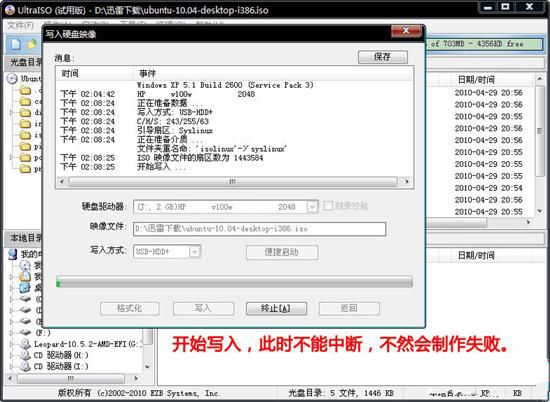
ubuntu?u盘安装截图(3)
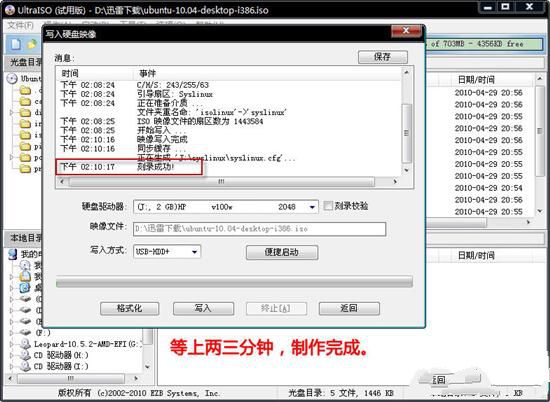
ubuntu?u盘安装截图(4)
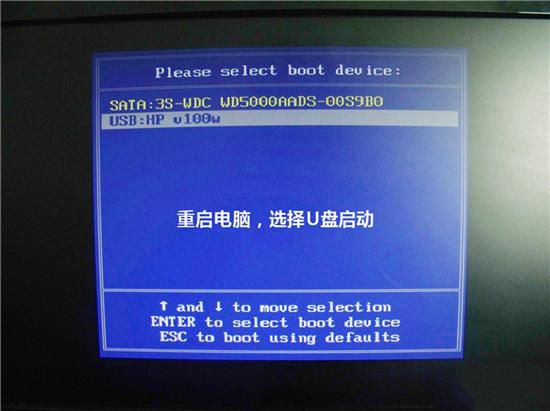
ubuntu?u盘安装截图(5)
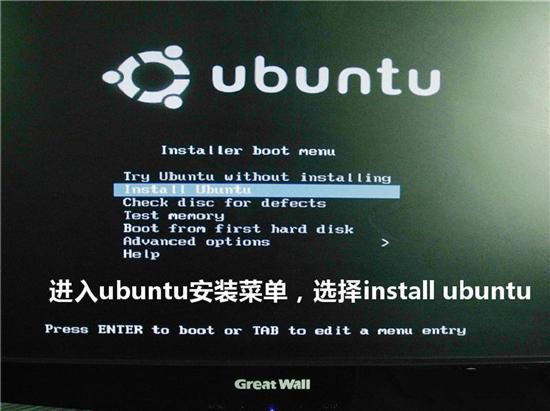
ubuntu?u盘安装截图(6)
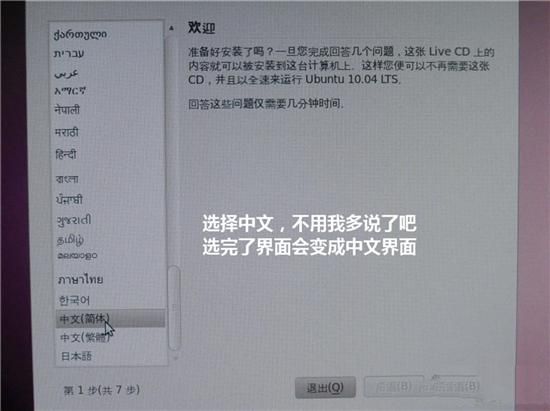
ubuntu?u盘安装截图(7)
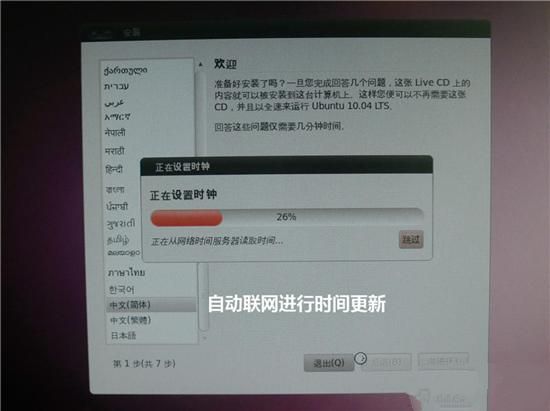
ubuntu?u盘安装截图(8)

ubuntu?u盘安装截图(9)
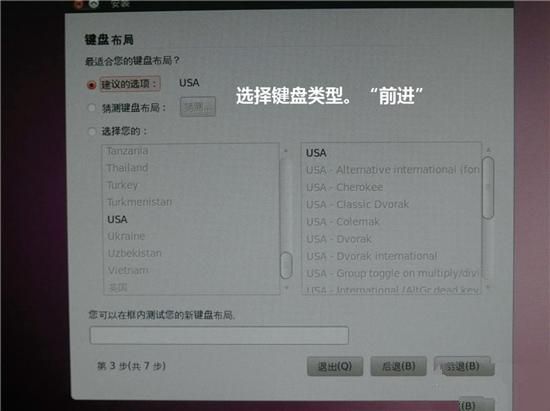
ubuntu?u盘安装截图(10)
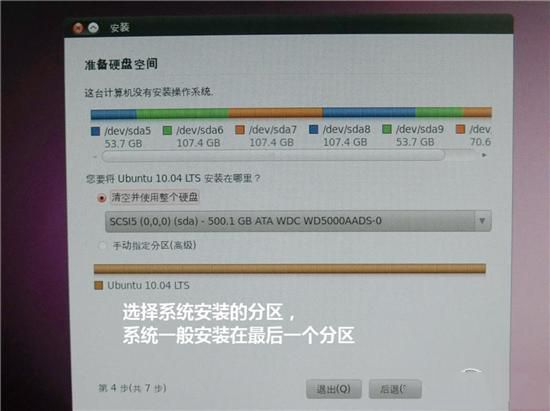
ubuntu?u盘安装截图(11)

ubuntu?u盘安装截图(12)
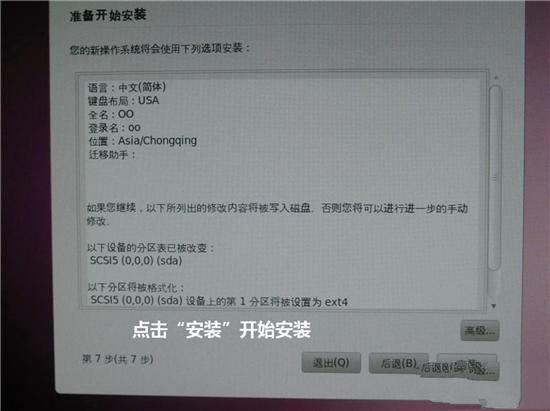
ubuntu?u盘安装截图(13)
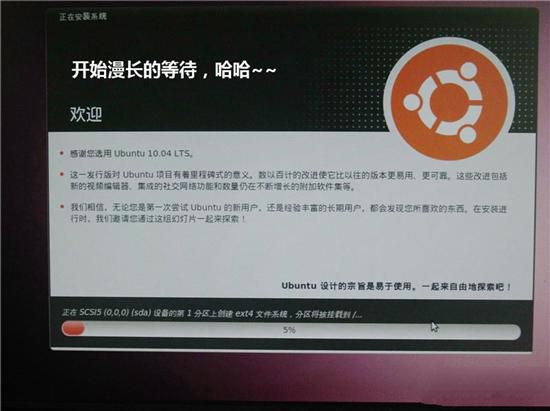
ubuntu?u盘安装截图(14)
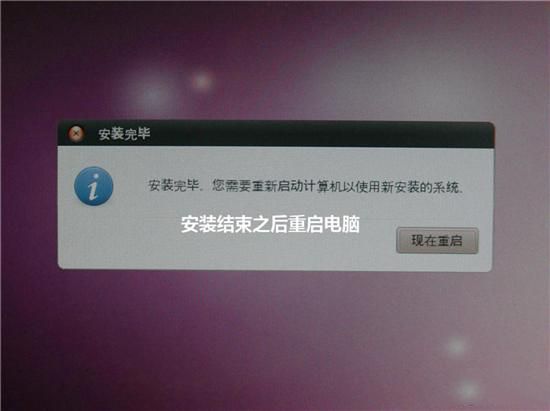
ubuntu?u盘安装截图(15)

ubuntu?u盘安装截图(16)

ubuntu?u盘安装截图(17)

ubuntu?u盘安装截图(18)
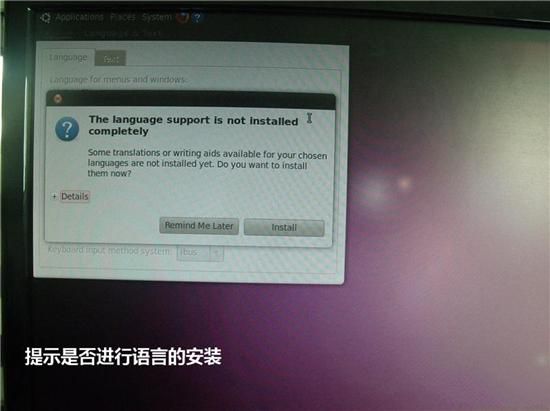
ubuntu?u盘安装截图(19)
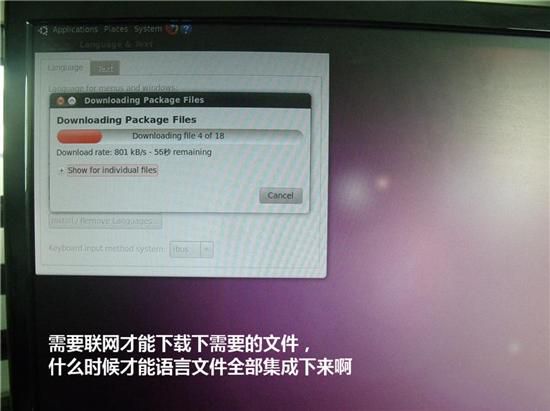
ubuntu?u盘安装截图(20)
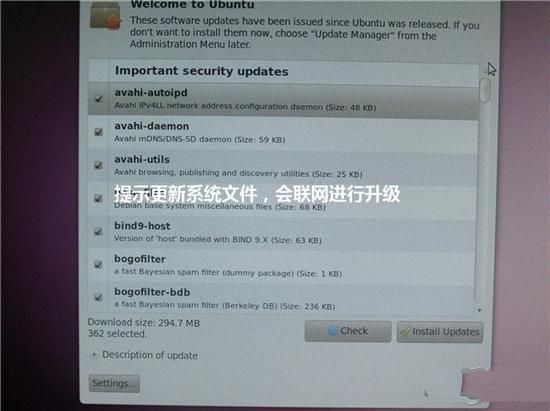
ubuntu?u盘安装截图(21)

ubuntu?u盘安装截图(22)
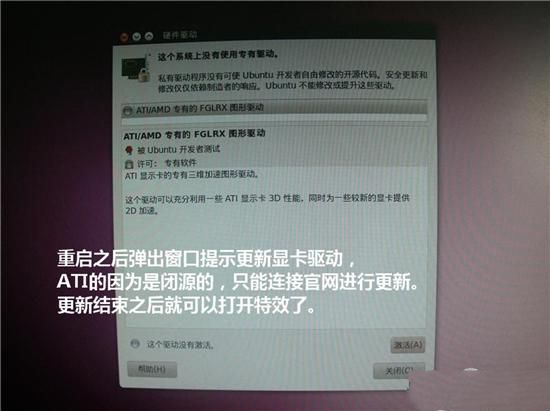
ubuntu?u盘安装截图(23)
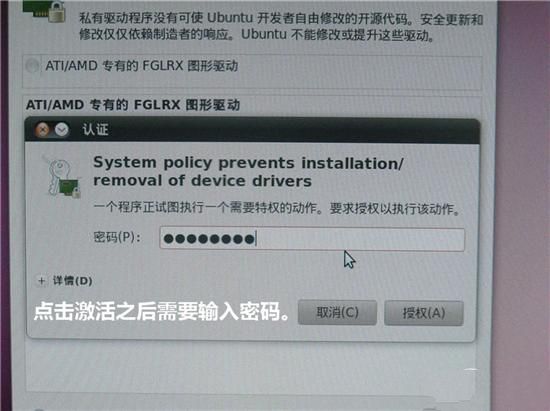
ubuntu?u盘安装截图(24)
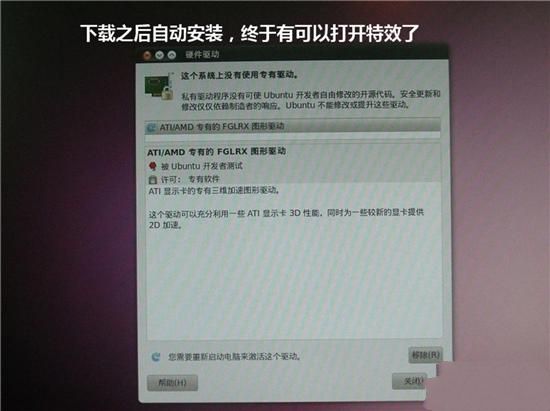
ubuntu?u盘安装截图(25)
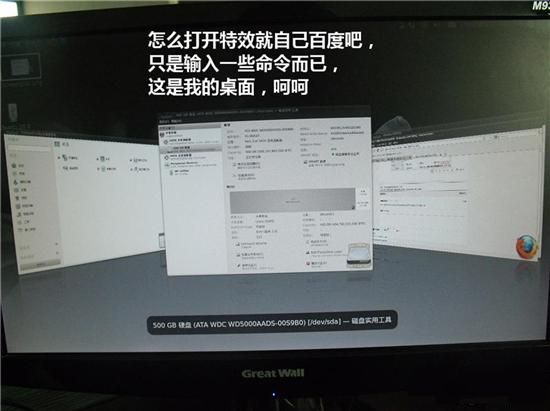
ubuntu?u盘安装截图(26)

ubuntu?u盘安装截图(27)
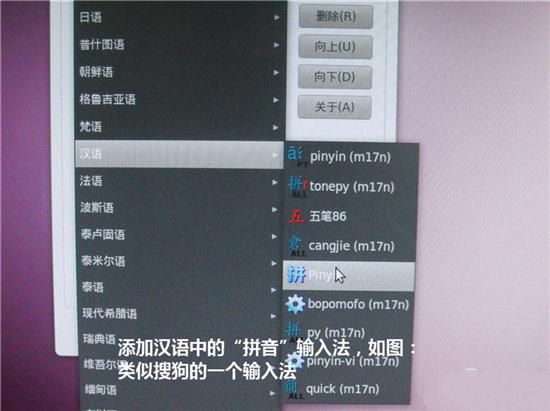
ubuntu?u盘安装截图(28)
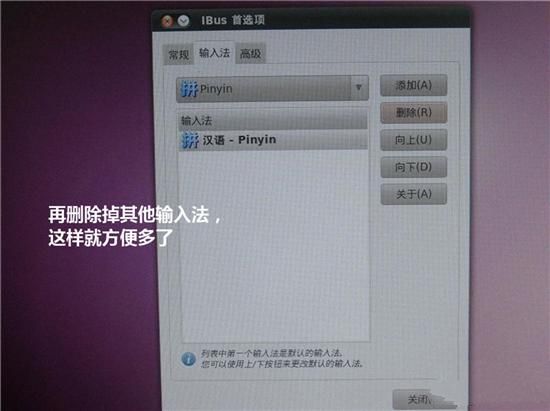
ubuntu?u盘安装截图(29)
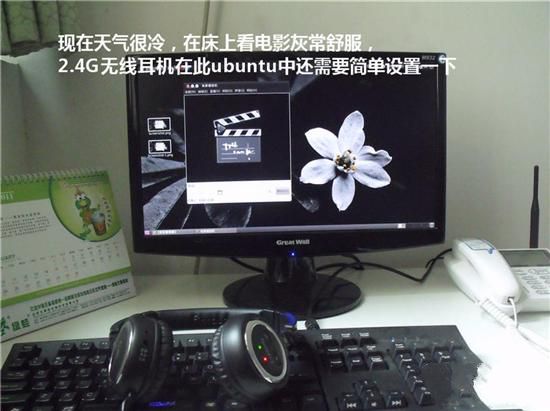
ubuntu?u盘安装截图(30)
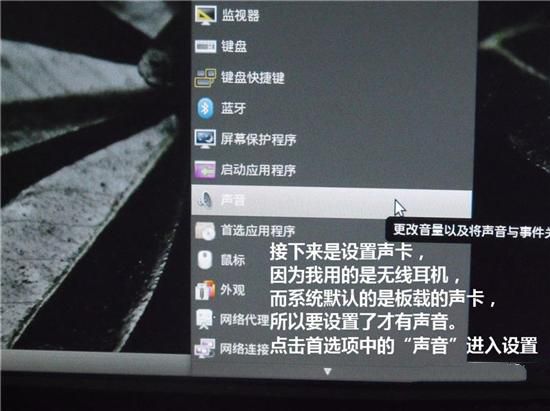
ubuntu?u盘安装截图(31)
综上所述,以上就是小编为大家介绍的ubuntu u盘安装的详细内容了,大家通过上面的u盘安装ubuntu不知道有了几分的了解了呢?Ubuntu是一个以桌面应用为主的Linux操作系统,如果你想安装Ubuntu,可以通过以上制作u盘安装ubuntu的方法来进行安装哦。
ubuntu u盘安装,ubuntu?u盘安装,制作u盘安装








