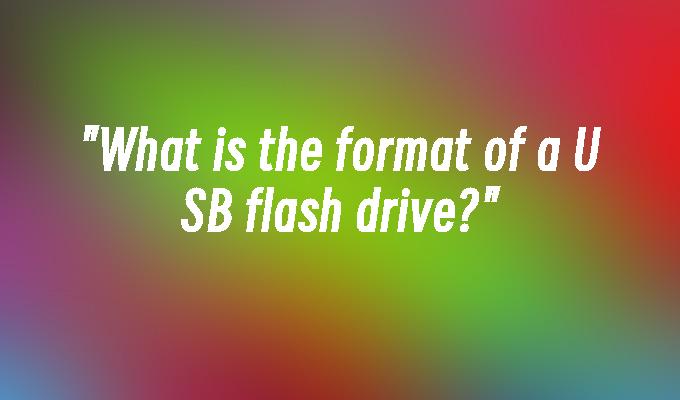"What is the format of a USB flash drive?"
- 时间:2024年04月24日 09:06:45 来源:魔法猪系统重装大师官网 人气:15088
Introduction:
A USB flash drive, also known as a thumb drive or a pen drive, is a portable storage device that is widely used for data transfer and storage. In this article, we will explore the format of a USB flash drive and discuss its various aspects.
Tools and Materials:
- Computer: Dell Inspiron 15, Windows 10
- Smartphone: iPhone 12, iOS 14
- Software: Microsoft Windows 10, macOS Big Sur
1. The Physical Format of a USB Flash Drive
A USB flash drive typically has a rectangular shape with a USB connector on one end. It is small and lightweight, making it easy to carry around. The most common size is the standard USB-A connector, but there are also USB-C and micro USB variants available.
2. The File System Format of a USB Flash Drive
A USB flash drive needs to be formatted with a file system in order to store and organize data. The most commonly used file systems for USB flash drives are FAT32, exFAT, and NTFS.
- FAT32: This is the most widely supported file system and is compatible with both Windows and macOS. However, it has a maximum file size limit of 4GB.
- exFAT: This file system is also compatible with both Windows and macOS, but it supports larger file sizes and has better performance than FAT32.
- NTFS: This file system is primarily used with Windows computers and supports advanced features such as file encryption and compression.
3. Formatting a USB Flash Drive
There are several ways to format a USB flash drive:
Method 1: Using the built-in formatting tool in Windows or macOS.
Method 2: Using third-party software such as EaseUS Partition Master or MiniTool Partition Wizard.
4. Best Practices for Using a USB Flash Drive
- Safely eject the USB flash drive before removing it from the computer or smartphone to avoid data corruption.
- Keep the USB flash drive in a protective case or cover to prevent physical damage.
- Regularly backup the data stored on the USB flash drive to avoid data loss.
Conclusion:
In conclusion, a USB flash drive is a versatile and convenient storage device that can be easily formatted with different file systems. Understanding the format of a USB flash drive is essential for efficient data transfer and storage. By following best practices, you can ensure the longevity and reliability of your USB flash drive.